Do you advertise on Google Shopping? Google just released something exciting you’ll want to know about: their Best Sellers Report.
Thank you for reading this post, don't forget to subscribe!Currently available in only four countries (including the US), this report shares exclusive data about which products are the most popular on Google Shopping right now. These insights can revolutionize your advertising and go-to-market strategy.
Read on to learn more about the report and what you can do with it.
What is Google’s Best Sellers Report?
The Best Sellers Report is a new report that — you guessed it — tells you about the best selling products and brands in Google Shopping. The data gets updated on a daily basis, and you can splice and dice the data to hone in on the information most relevant to you, such as the best-selling athleisure brands for women. The report only includes information for new products, nothing used.
To generate the report, you choose a product category and country. Then, you can filter further based on sub-categories or specific product or brand names. Each product in the report will contain basic identifying data, such as image, brand, title, Google product category, and GTIN.
The following metrics, however, are where the data gets interesting:
- Popularity rank: This describes how popular a particular product is within the selected category and country.
- Change from last week: This is a numerical value that describes how far the product’s popularity rose or fell during the past week.
- Relative demand: This metric describes how popular a product is in comparison to the top-ranked product. A product with “very high” relative demand has between 51% to 100% of the demand for the top-ranked product, while one that is ranked “very low” has 5% or less.
- Brand inventory status: This tells you whether the brand is in stock in your own feed.
- Product inventory status: This tells you whether the product is in stock in your own feed, or not in your inventory at all.
- Price range: This metric tells you the price range for a product (before shipping).
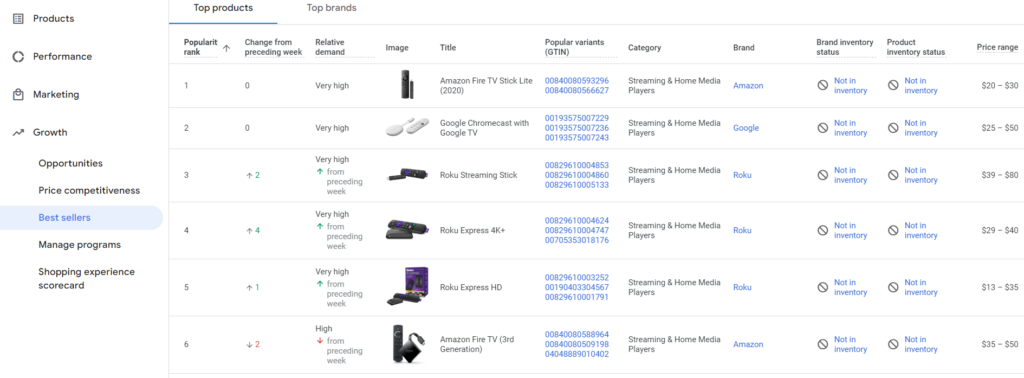
3 Key Benefits of Google’s Best Sellers Report
From product development to bidding strategy, Google’s Best Sellers Report offers several actionable benefits for advertisers.
1. Align your current inventory with market demand
The Google Best Sellers report shows you what products are hot right now. With this information on hand, you can increase your product inventory so you’re never out of stock when people are looking for these products.
Since the report also tells you the price range for a product, you can see whether you’re getting priced out by your competitors, and adjust your strategy accordingly.
2. Expand into new product areas
Now that you have access to the Google Best Sellers report, there’s no excuse not to feature more best-selling products on your own website. At last, you can see which brands are the most popular, and identify new products — or product categories — to expand into based on what’s hot in the market.
Moreover, you can see which brands and products are growing in popularity, and add them to your store before the competition does. Instead of trying to predict what products will be successful, you’ll know, and can use real-time data to inform your own product development.
3. Optimize your advertising strategy
You can also use the Google Best Sellers Report to look at the top-selling products and brands, and start bidding on those brands in search. If you currently aren’t running ads on any of these best-sellers, now you know you need to.
For the brands and products you are bidding on, you can use this report to optimize your budget. For example, you might increase your spend on products with high relative demand, and pull it from ones with low relative demand.
How to access the Google Best Sellers Report
Google’s Best Sellers Report is available to Google Merchant Center users and advertisers based in the US, UK, Germany and France. It’s expected to be released to more countries in the future. To access the report, follow these steps:
- Open Google Merchant Center and navigate to the Growth section on the lower left.
- Click “Manage programs” and enable Market Insights. Check the box saying you have read and agree to the policy, then check the Agree button.
- Now that Market Insights are enabled, you should see new reports appear under the Growth section, including the Best Sellers report. Select your filtering criteria to generate a report.
Sell Smarter with Google’s Best Sellers Report
From market insights to product development, the Google Best Sellers Report deserves a spot in any marketer’s toolbox. For personalized recommendations on your advertising strategy.
Top Brands 2022